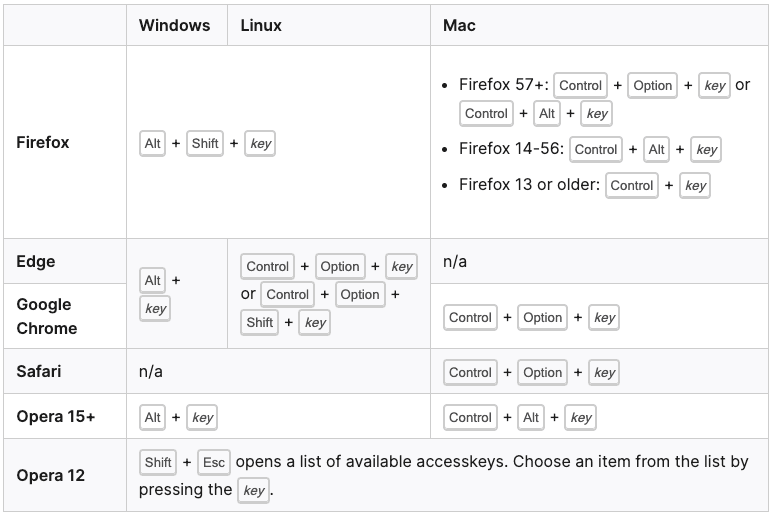Sitemap
This website is built in accordance with the "Accessibility Web Design Principles", including:
- All pages can be operated with the keyboard, not just the mouse.
- The website is equipped with guide brick shortcut keys (:::) so that users can quickly reach the main sections.
- Web images are tagged with appropriate alt text descriptions.
- Add prompt text on link items that change the interface, change the URL, or open a new window. Users can know the purpose of each link without entering the link page one by one.
The main content of this website is divided into four major sections:
(1) Upper functional block (2) Central content block (3) Lower functional block (4) Breadcrumb functional block.The shortcut key ﹝Accesskey﹞ of this website is set as follows:
- Alt+U: Functional block on the upper right, including homepage, website navigation, website search, etc.
- Alt+B: Breadcrumb function area, this area only appears on inner pages.
- Alt+M: The central content block is the main content area of this page.
- Alt+F: Function block below.
If your browser is Firefox, the method of using the shortcut key is Shift+Alt+ (quick key letter). For example, Shift+Alt+M will jump to the central content block of the web page, and so on.
Because operating systems and browsers are different, you can refer to the comparison table below to use the shortcut key ﹝Accesskey﹞. The following figure refers to MDN's accesskey introduction: